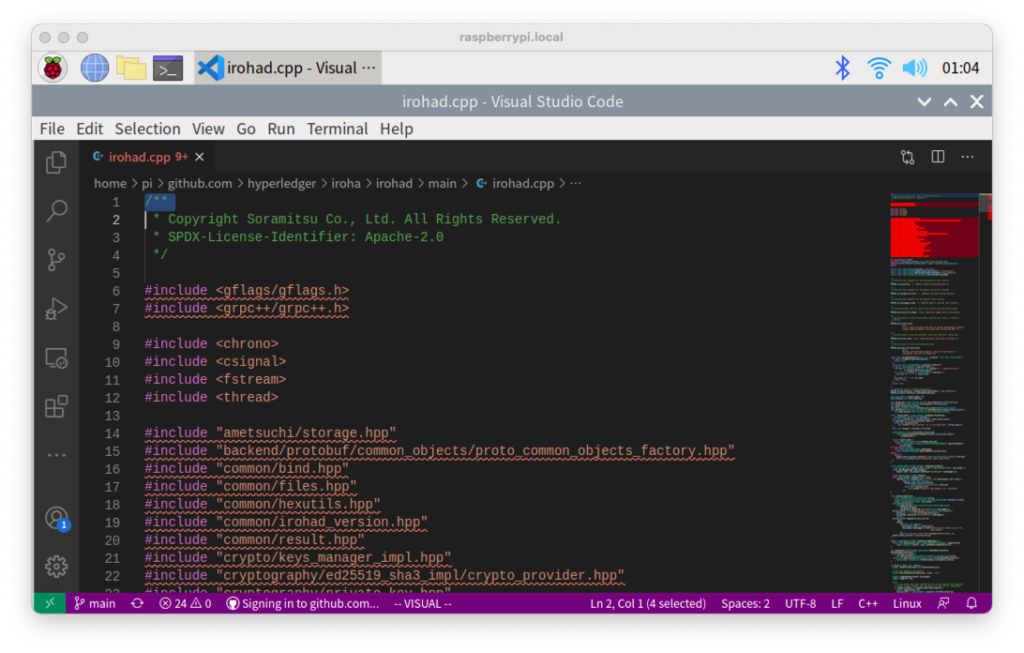MicrosoftのVisual Studio CodeがMarch 2021で、Raspberry Piを正式にサポートすることになりました。
Visual Studio Codeのインストール
以下の手順でインストールします。
$ sudo apt install -y codeVisual Studio Codeの画面
Raspberry Piのメニューの「プログラミング」に「Visual Studio Code」のアイコンが追加されますから、そのアイコンをクリックして実行します
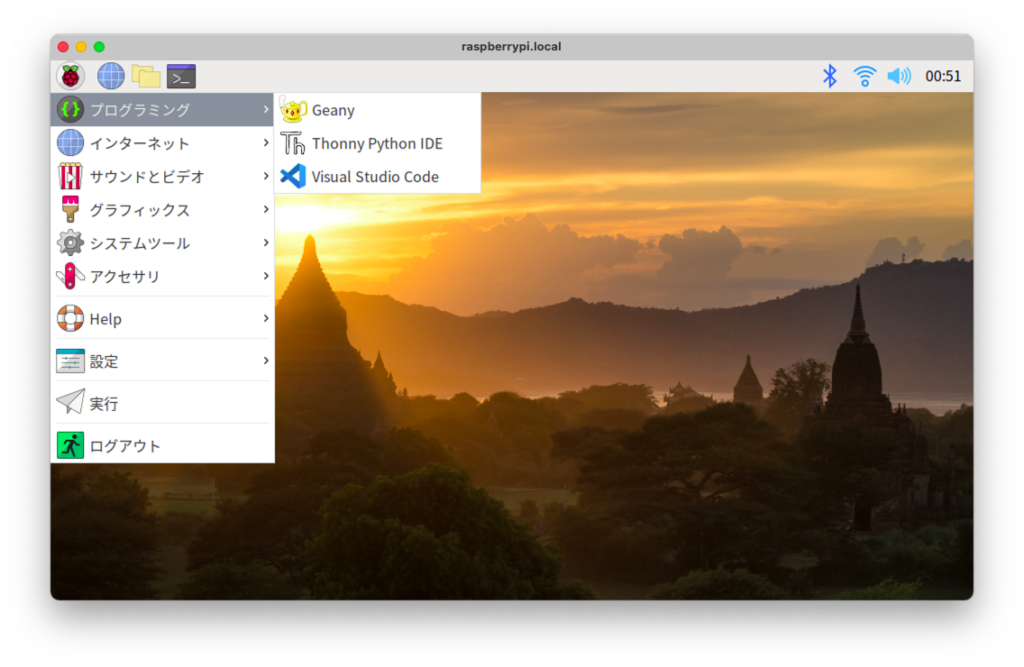
起動直後の画面は次のようになっています。
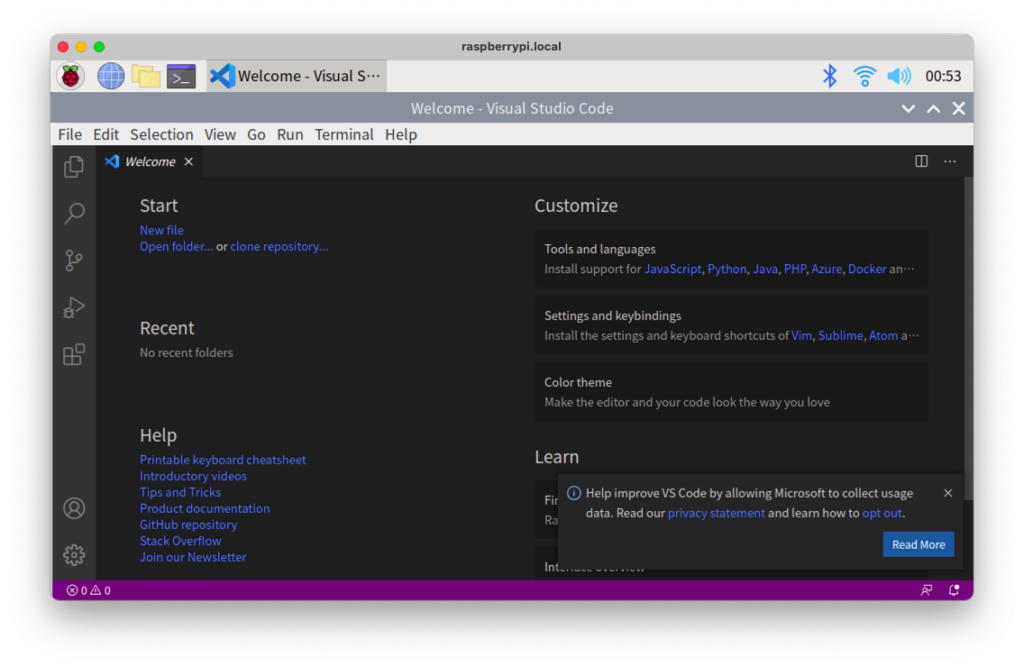
試しにC++のソースを開いている画面です。